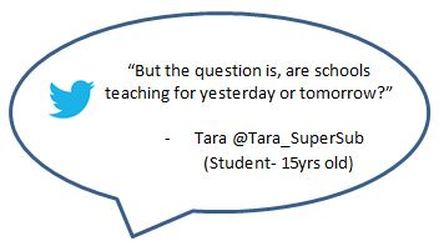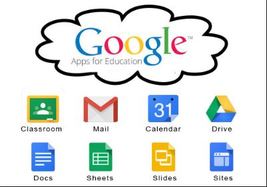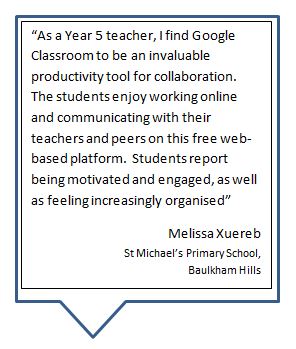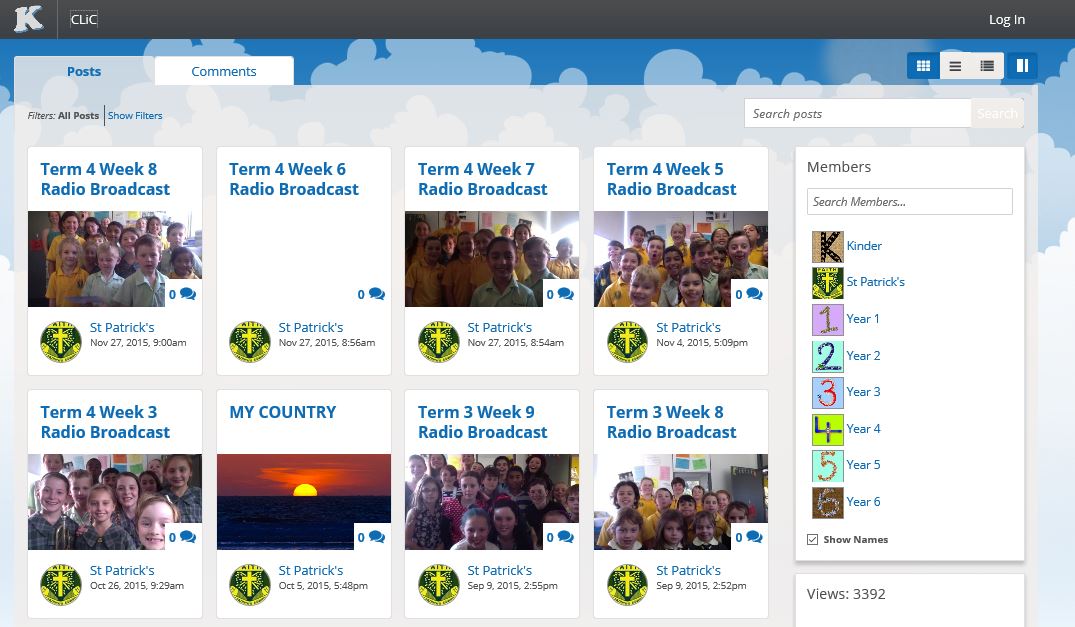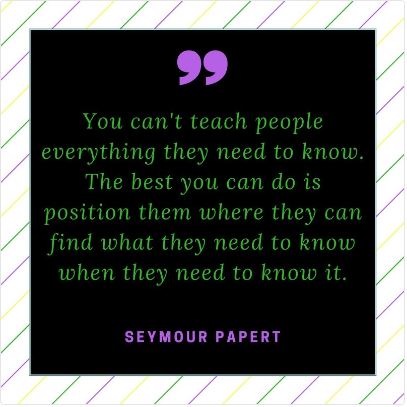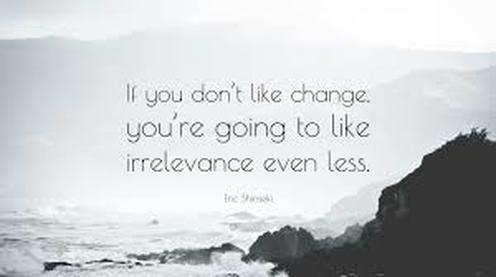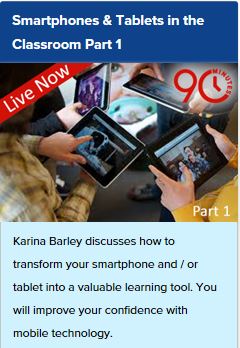E-Space
Today’s students have been immersed in the digital world since birth, living naturally within the internet as opposed to just using it. As such, these students born as digital natives are expecting to be engaged with technology in the classroom on a daily basis while yearning to connect, be recognised and have an impact beyond the four walls of the classroom. This desire, along with the new skills required in the 21st century means that we cannot afford to discount virtual learning spaces as conducive for learning.
The e-space provides numerous opportunities for students to deepen their understanding of particular learning experiences in engaging and insightful ways that are not possible through the use of traditional materials. Students can immerse themselves with information and knowledge through the use of search engines while social networking and blogs allow students to communicate with their peers, experts and the rest of the world whenever they like. The e-space ensures learning does not just stop as the bell rings out the school day.
The way that we as educators use and embed the e-space and associated technology is what is vitally important. If utilised mindfully and carefully it can enhance the teaching and learning experience. If applications are simply being used for drill and practice or focused on delivering content for consumption their use may not be effective.
The e-space provides numerous opportunities for students to deepen their understanding of particular learning experiences in engaging and insightful ways that are not possible through the use of traditional materials. Students can immerse themselves with information and knowledge through the use of search engines while social networking and blogs allow students to communicate with their peers, experts and the rest of the world whenever they like. The e-space ensures learning does not just stop as the bell rings out the school day.
The way that we as educators use and embed the e-space and associated technology is what is vitally important. If utilised mindfully and carefully it can enhance the teaching and learning experience. If applications are simply being used for drill and practice or focused on delivering content for consumption their use may not be effective.
Strengths and Challenges of the E-space
|
Strengths
Teachers
Challenges Teachers
(Learning Spaces Framework, 2008), (Brown, 2016), (Queensland Government; Department of Education, Training and the Arts, 2008). |
Approaches, Strategies and Resources
How do you work with students in the e-space?
(Click and connect to find more information)
(Click and connect to find more information)
For collaborating on school projects:Wikispaces provides a platform to create a classroom workspace where students can work and communicate on projects. It is free and also has assessment tools that give you the power to measure student contribution and engagement in real-time.
Google Docs is a fantastic application for collaboration for both students and teachers. Teachers can make planning with grade partners a little easier by sharing ideas, documents, notes and calendars online in real time from anywhere.
Schoology is a cloud based platform, similar to Facebook only it includes the necessary security needed for use in schools. Schoology can be used as a class page where students can post assignments, videos, completed work and links.
|
For communicating with students (and their families)In edublogs teachers can create class blogs to involve students in the blogging process which can have a rea impact on teaching and learning in the classroom.
Class Dojo helps create a classroom community where teachers, parents and students can communicate. Students can showcase and share their learning through the creation of their own portfolios and teachers can provide feedback and encourage classroom and school values.
For giving (and receiving) student feedbackEdmodo is a safe environment to connect, communicate, share, ideas, resources, assign work, grades and provide feedback. Parents can be given access to content for transparency with the teachers as the facilitator. Here you will find a user guide for Edmodo.
This app is a great way to gather information and feedback from students about assessments and lessons.
|
(McClure, L. 2015)
See student blogs in action
At St Patricks Catholic Primary School in Asquith student blogging is common practice. These blogs are often podcasts from their radio program recorded in the Contemporary Learning Centre aka CLiC on the St Pat's radio station (SPR 90.9FM) as well as work samples and class learnings. These blogs give students an opportunity to showcase their learning and invite feedback.
At St Patricks Catholic Primary School in Asquith student blogging is common practice. These blogs are often podcasts from their radio program recorded in the Contemporary Learning Centre aka CLiC on the St Pat's radio station (SPR 90.9FM) as well as work samples and class learnings. These blogs give students an opportunity to showcase their learning and invite feedback.
|
Why might you want your students to blog?
|
What might you need in your classroom to effectively teach and learn in the e-space?
- high speed Wi-Fi or internet connection
- appropriate applications and software programs
- sufficient power points for charging
- safe storage solutions
- flexible furniture and work stations
- Electronic technology; digital cameras, IWB, I-pads, computers, laptops, webcams, recording devices, headphones, Smart TV
(Brown, 2016)
Professional Development for Teachers
In order to position our students in the best place possible for today and their future we as Teachers may also need assistance. Professional Development helps to maintain and improve our teaching practice and when weathering the unknown of the e-space or just wanting to improve on our strengths there are resources and services out there to help us. It is important to remember that we are also a community of practice working and learning together to improve the future of our students.
Here are some ideas for PD that might be helpful in this process.
- Social media awareness
- Smartphones and tablets in the classroom
- Class Dojo free interactive PD session
- Lynda.com online training courses
In order to position our students in the best place possible for today and their future we as Teachers may also need assistance. Professional Development helps to maintain and improve our teaching practice and when weathering the unknown of the e-space or just wanting to improve on our strengths there are resources and services out there to help us. It is important to remember that we are also a community of practice working and learning together to improve the future of our students.
Here are some ideas for PD that might be helpful in this process.
- Social media awareness
- Smartphones and tablets in the classroom
- Class Dojo free interactive PD session
- Lynda.com online training courses